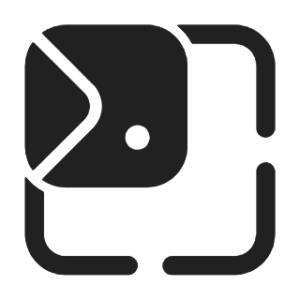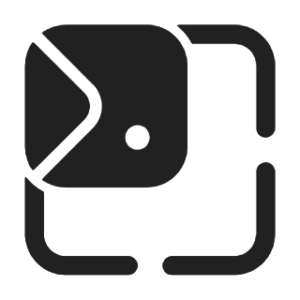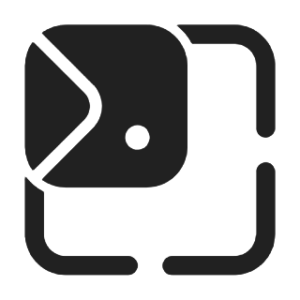Resize Image to 480x640
Resize image with our easiest image resizer 480×640. No need to compromise on your photo quality. Try now!
How to Resize image to 480×640?
Below are the following simple steps to compress image to 480×640:
Step1: Click the upload button to upload your picture .
Step2: Click the button with the label “resize 480×640 px” (The tool processing begins at this stage.)
Step3: The resized image results will display on your screen quickly.
Step4: Download or save the image to your device.